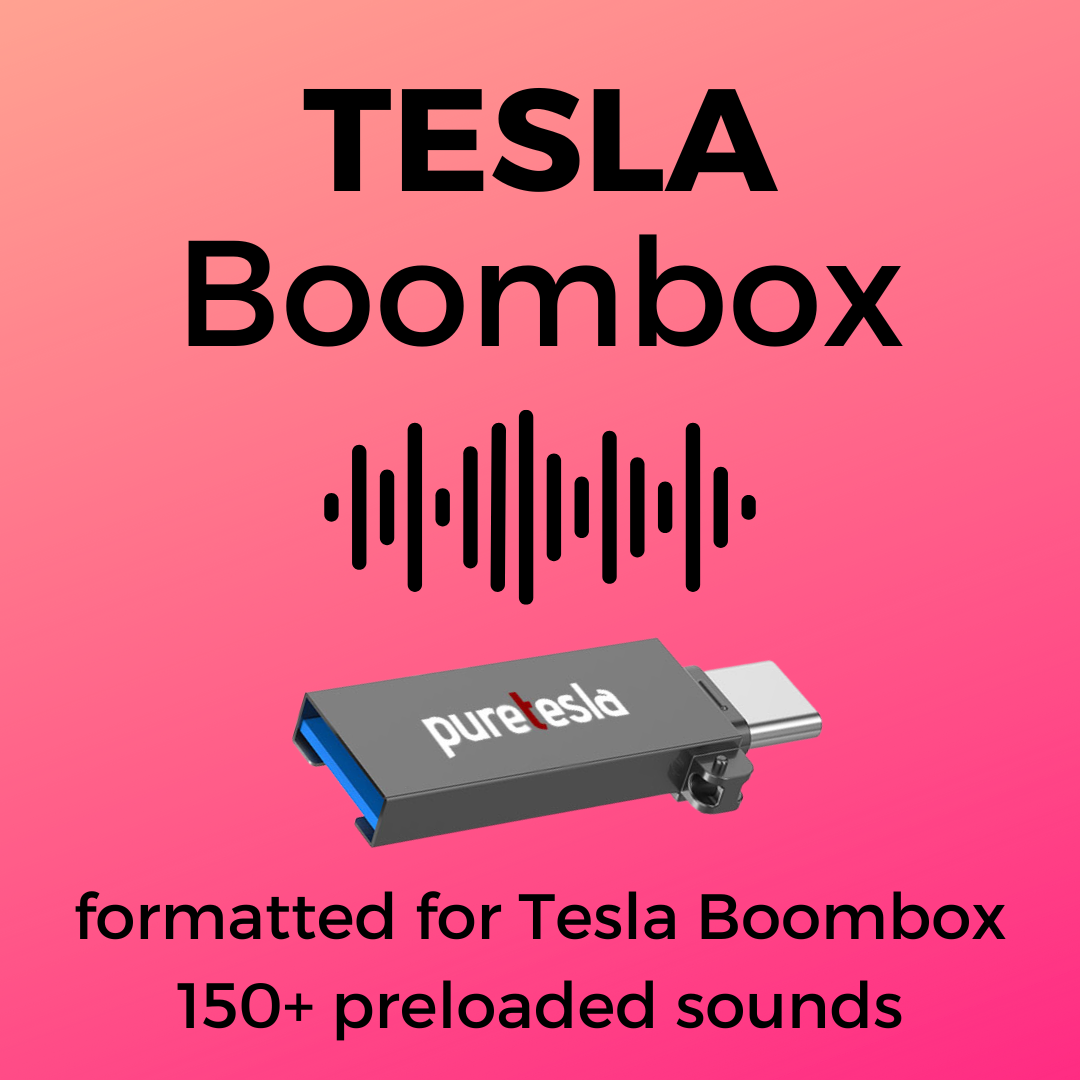Dashcam USB
Tesla Boombox USB
Tesla Boombox USB
Couldn't load pickup availability
Formatted for plug-and-play use of the Tesla Boombox feature, which allows for custom horn and summon sounds. This microSD USB drive contains 150+ sound effects and audio tracks for immediate use with your Tesla!
Includes connections for both USB-A and USB-C.
Note: Your Tesla must have the external pedestrian speaker to use this feature. Requires software version 2020.48.26 or later.
Fully Formatted for Tesla Boombox
Loaded with over 150 sounds & tunes!
- Animals
- Horns
- Voices
- Farts
- Sirens
- & much more!
0 + sound effects and tunes
on an 8GB microSD card with USB reader included
- Disco
- Electronic
- Blues
- Jazz
- Flamenco
- & much more!
Sample Sound Effects
Sample Tunes
and SO many more!
A truly plug-and-play easy setup.
- 8GB microSD USB Drive formatted correctly
- Includes a USB-C adapter
- Boombox Directory folder setup
- Pre-loaded with 150+ great sounds
In the 2020 Tesla Holiday Update (2020.48.26) the option to use custom sounds for your horn and while summon is operating. This feature is called "Boombox" and the options for this feature are located in the Toybox section of your Tesla infotainment screen.
Note: you must have a Tesla Model 3 or Y equipped with an external pedestrian speaker (most have it after September 2019) for this to feature to function.
Do I have the External Speaker/Warning System?
- Model 3/Y manufactured after September 1, 2019 should have the speaker installed.
- How to know for sure: place your car in reverse, roll down your windows, listen for a “spaceship noise.” You don’t need to be moving to hear the noise. If you hear the noise, you have the speaker.
You must use a different USB drive than your TeslaCam Drive!
The system will not recognize the Boombox folder if used on the same USB drive as TeslaCam.
Frequently Asked Questions
What software version is needed to use Boombox?
You must have 2020.48.26 or later installed to enable Boombox features.
What Tesla vehicles are capable of using Boombox?
Model 3 and Y vehicles produced after September 1, 2019 should have the external speaker needed to use this feature.
- How to know for sure: place your car in reverse, roll down your windows, listen for a “spaceship noise.” You don’t need to be moving to hear the noise. If you hear the noise, you have the speaker.
Replace horn does in fact replace the horn until you shift out of Park. Once in Drive or Reverse, the setting gets automatically unchecked.
Custom horn sounds will first play the standard horn honk, followed by whatever clip you choose.
Do the settings remain the same for each drive?
You currently have to re-enable the Boombox features at the start of each driving session.
Can I change the volume of the external speaker?
Yes. Adjust the volume on the screen (at the bottom right it will say “Boombox” under the volume icon) while the sound is playing.
Share